


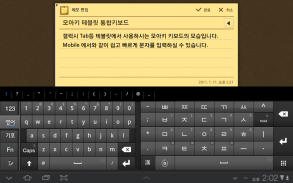
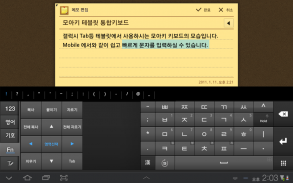

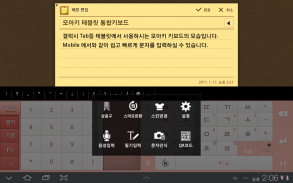
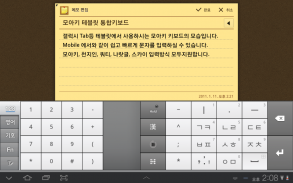


삼성 모아키 한글 키보드(테블릿용)

وصف لـ삼성 모아키 한글 키보드(테블릿용)
※ 본 키보드는 테블릿 기기 전용 버전입니다.
폰에서 사용하고자 하실 경우에는 "삼성 모아키 한글 키보드"를 설치하시기 바랍니다. (* 테블릿 버전을 폰에 설치하시면, 화면이 깨져 보일 수 있습니다.)
"한번 적응하면 가장 쉽고 빠른 키보드!! 지금 모아키로 분당 400타에 도전해 보세요!"
모아키는 터치스크린 기반 단말에서 한글(한자포함) 입력을 가장 쉽고 빠르게 입력 할 수 있도록 제공하는 한글 키보드 입니다. 또한 모아키 통합 키보드는 모아키 뿐만 아니라 기존의 천지인 / 나랏글 / 쿼티 입력방식을 모두 지원합니다. 모아키는 자음을 누른 후 간단한 제스쳐 만으로 한글의 자음과 모음을 한 번에 입력 할 수도 있기에 보다 빠르고 정확하게 한글을 입력하실 수 있습니다. 지금 새로운 세계를 경험해 보세요.
■ 모아키 설정 방법
처음 설치하시는 경우, 아래와 같이 설정하시면 됩니다.
(설정방법 : "환경설정" > "언어 및 키보드" > "모아키" 체크 > 하단의 "입력방법"을 누르신 후 "모아키" 선택)
* 공지 : 모아키 설치 과정에서 "모아키" 체크 시 띄워지는 사용자 정보수집 관련 경고 창은, 구글 안드로이드에서 어떠한 키보드 설치 시에나 일괄적으로 띄우는 경고 창으로, 실제 모아키와는 무관함을 알려드립니다. 모아키에서는 어떠한 개인 정보도 사용자 동의 없이 수집하지 않음을 알려드리오니 오해 없으시길 바랍니다.
■ 기능목록
- 표준 한글 키보드 지원(모아키3.0,양손모아키,천지인,쿼티,나랏글,스카이)
- 모아키 입력 긋기 각도 조절(기본 preset 제공 및 사용자 설정)
- 모아키 서명 입력
- 설정 데이터 저장 및 초기화 기능
- 모아키 스킨 적용 기능
- 사용자 심볼 설정 기능
- 자주 사용하는 문장의 단축 키 등록 기능
- 한글 / 영문 추천 단어 예측 기능(자동 정정, 단어 예측, 초성 한글 입력, 오타 정정 단어 추천)
- 스마트 변환 기능(다국어 번역, 스마트 변환 서비스, 스마트 명령어 추천/업데이트)
- 특수 입력 기능(음성입력, 필기입력, 카메라 문자입력, 바코드입력, 한자입력)
- 시스템 폰트 적용 기능
- 사용자 Feedback 설정 기능 (소리, 진동, 힌트, 미리보기)
- Bluetooth 키보드 지원
* 처음 모아키 사용자를 위한 한글 긋기 팁 모드에서는 롱키를 사용하실 수 없으며, 팁 보이기를 해제하시면 롱키 기능을 사용하실 수 있습니다.
* 자음 선택 시 선택 된 자음 위에 모음을 입력할 수 있는 입력 창 사용을 원하시면 Space키를 길게 누르시거나, 설정에서 "모음 팝업 사용"을 선택해 사용하실 수 있습니다.
■ Since 2006 모아키
모아키는 2006년부터 터치스크린 기반 단말에서의 빠르고 편리한 입력을 위해 다양한 접근을 시도 및 개선하고 있습니다.
■ 모아키와 소통
모아키는 전용 facebook을 통해 주요 업데이트 공지 및 사용자 소통 창구로 활용하고자 합니다.
- Facebook :http://www.facebook.com/secmoakey■ 지원언어 및 입력방식
- 한글키보드(Hangul keyboard)
: 모아키 한글 키보드(MoAKey Korean keyboard), 양손 모아키, 쿼티키보드(Qwerty Keyboard), 천지인(Chunjiin), 나랏글(이지한글), 스카이 한글
- 영어키보드(English keyboard)
: 쿼티키보드(Qwerty Keyboard)
■ 실시간 번역 입력 지원 목록
- 한영 번역 입력 지원, 영한 번역 입력 지원, 한중 번역 입력 지원, 한일 번역 입력 지원
(영어번역, 중국어번역, 러시아번역, 프랑스어번역, 일본어번역, 힌디어번역, 이탈리아어번역 등 실시간 무료 다국어 번역 입력 지원)
(* 본 한글 키보드는 삼성 단말 전용 App으로, 삼성 단말이 아닌 경우 작동 상에 문제가 있을 수 있습니다.)
----
개발자 연락처 :
02-2255-0114※ This keyboard is a tablet-only version of the device.
Please install the "Samsung moahki Hangul keyboard" if you want to use your phone in. (You may look garbled screen * You can install the phone and tablet versions.)
"Try the easiest and fastest keyboard! Once you adapt now moahki 400 other minute challenge!"
The Hangul keyboard that provides the most fast and easy to enter the input Hangul (including Chinese) on the touch screen terminal moahki is based. It also supports both Tenchijin / naratgeul / a QWERTY input method as well as traditional moahki moahki integrated keyboard. You moahki is a consonant, then a simple gesture can be entered at a time because the consonants and vowels of Hangul Hangul can type faster and more accurately. Experience a new world now.
■ How to set moahki
If you initially installed, you can set the following.
(Setting: after pressing the "How to Enter", "Preferences"> "Language & Keyboard"> "moahki" check> at the bottom, select "moahki")
"Moahki" We collectively known as the alert window pops up, that regardless of the physical keyboard to install any moahki Siena collect relevant information from the Google Android user warning window will pop up where the check in moahki installation process: * known. Please misunderstanding eopeusigil does not collect any personal information without the user's consent to inform you of the moahki riohni.
■ List of functions
Standard Hangul keyboard support (moahki 3.0, moahki hands, Tenchijin, QWERTY, naratgeul, Sky)
- Enter moahki flick angle adjustment (preset and custom built)
- Moahki signature input
- Set the data store and initialize function
- Moahki skin enforcement
- User function symbol set
- Often shortened sentences using key registration function
- Hangul / English like word prediction function (automatic correction, word prediction, input Hangul consonants, words like typos corrected)
Smart conversion functions (multi-language translation, translation services smart, smart command like / update)
Special input function (audio input, handwriting input, the character input camera, barcode input, Chinese input)
System fonts enforcement
- User Feedback setting (sound, vibration, hint, preview)
- Bluetooth keyboard support
* You can use the functions in Hangul rongki flick tip for moahki user mode can not be used to rongki, you tip off the first look.
If you wish to use, you can use the input window where you can enter the bar over the selected time * consonant consonant nureusi select and hold the Space key, or select the "Enable pop-up bar" in the settings.
■ Since 2006 moahki
The moahki since 2006 for a fast and convenient touch-screen-based input from the terminal to try and improve a variety of approaches.
■ moahki and communication
You want to take advantage of a major update notifications and user communication via private facebook moahki the window.
- Facebook:http://www.facebook.com/secmoakey■ support language and input method
- Hangul Keyboard (Hangul keyboard)
: Moahki Hangul Keyboard (MoAKey Korean keyboard), moahki hands, QWERTY keyboard (Qwerty Keyboard), Tenchijin (Chunjiin), naratgeul (not Hangul), Sky Hangul
- English keyboard (English keyboard)
: QWERTY keyboard (Qwerty Keyboard)
■ Real-time translation input support list
- Korean - English Translation input support, input support English-Korean translation, Korean-Chinese translation input support, one day translate input support
(Real-time input and support for free multilingual translation english translation, Chinese translation, Russian translation, French translation, Japanese Translation, Hindi Translation, Italian Translation)
(* This is only the terminal Hangul keyboard Samsung App, Samsung working on a non-terminal may be faulty.)


























